Old post CIAKonPack for Old 3DS Console V4.x: CIA Converter-the CIAKonPack tool enables you playing CIA games without any problem!
---Just download the CIAKONPACK-OLD-NEW3DS for OLD3DS, extract the zip file, open the OLD3DS FOLDER
The newest CIAKONPACK-beta1.0 is much faster and stronger than ever, it compatible with both new & old 3ds console from version 4.0 to 9.2!
Requirement to use the newest CIAKONPACK:
---PC 64 bit system
How to use the CIAKONPACK for new 3ds console?
1, Download the latest CIA Converter tool: CIAKONPACK-OLD-NEW3DS
2, Extract the downloaded zip file:
Open the folder NEW3DS:
Copy the .3ds files which needs convertered to be .cia into the folder roms:
3, Select all the 3ds files in folder roms and drag them into “ncchinfo_gen-exheader.py”, waiting for seconds, it will automatically form the file “NCCHINFO.bin”, copy this “NCCHINFO.bin” into folder sdcard(pls note not your SD card):
4, Copy all the files in folder NINJHAX into root of your new 3ds console SD card(Decrypt9 CFW, if you already have, just continue), if you have no idea about the NINJHAX CFW, pls refer to NINJHAX OFFICIAL WEBISTE: http://smealum.net/ninjhax/:
5, Copy all the files in folder sdcard into root of your new 3ds console SD card, at this point, your 3ds console SD card directory will be like as below:
6, Boot your new 3ds console and run the NINJHAX CFW system(it requires genunie Cubic Ninja game flashcard or SKY3DS, if you have no idea pls refer to step three in old post about CFW (—Download Ninjhax for your 3ds console version and scan the QR Code in order to enter the CFW system PASTA CFW support CIA gaming with SKY3DS, no need gateway any more!), select Decrypt9 plugin, press console button A to select the first option:
when the process 100% complete, press button start back to the system menu:
7, Under your new 3ds console SD card, you can see the “.xorpad” file, copy the “.xorpad” into folder xorpad(in folder NEW3DS):
8, Double click “convert.py” can run the window, waiting for it complete,
you will find all the cia files you need are under folder roms:
SKY3DS, Gateway 3DS Provided by 3DSTOWN.NET is on sale now!












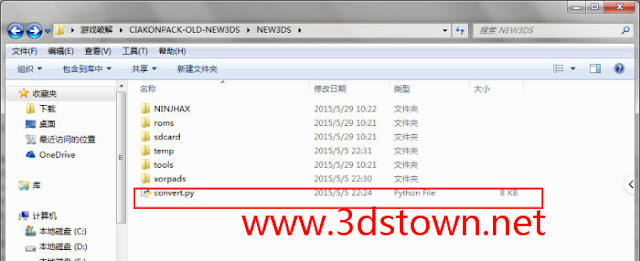
No comments:
Post a Comment